
The story behind Write’s (Write.co.nz) success is all about how they live and breathe what they do. Their goal is to save organizations and people from bad communication and give them the tools to create memorable messages. This time they’ve taken on the universal challenge of too much (often not very interesting) information. They show us how to tell stories that will free up decision-making, motivate leaders, and empower people. And, all this because an idea, pitch or choice is best presented in a story framework the audience can relate to. Simple!
So, why haven’t we been doing this style of communicating all along? Well, writing styles are often entrenched in organizations and professions, deadlines force the writing process to by-pass audience focus, and leadership is needed to make a change in direction. The motivation may be there, but skills and knowledge may need help. Write’s Storytelling at Work online course and workbook are there to take you above and beyond.
The online course reflects the very core of clear communication (plain language) in its simple presentation style, understandable content, video and text options. The content is discussed in the video, supported by the workbook exercises and finishes off with a quiz to help you measure progress.
Your new skills will generate interest
With Write’s storytelling guide in your pocket, you are ready to turn ordinary ideas into memorable stories and apply these to brilliant effect in your writing life at work. Don’t worry if this is all new. Write works their magic throughout the course. You’ll learn the types of story themes, the stages that build a bridge (story arch) as your story goes from a situation, to a spark point, to a solution. Just take a deep breath and dive in.
I took this online course and highly recommend it. I’ll be putting it to use immediately with a new client. Contact me if you are interested in finding out more.
Kate Harrison Whiteside
[email protected]
Plain language consultant and trainer
Keyadvice.net
PlainLanguageAcademy.com
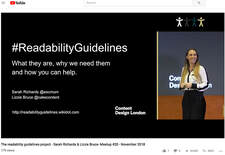
 RSS Feed
RSS Feed
